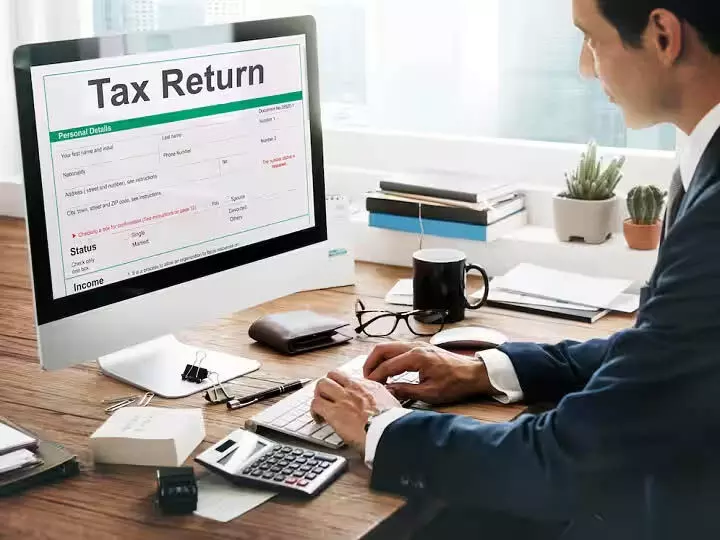Business Business: After filing ITR (ITR Filing 2024), taxpayers wait for tax refund (ITR refund). We would like to inform you that the Income Tax Department has started depositing the refund in the account of the taxpayers. If any error is found in the ITR Return 2024, the refund will be stopped.
Will you get tax refund or not. To do this, you need to check ITR refund status. You can easily check your refund status online using your PAN card number. To check the status, you have to visit the official website of National Securities Depository (NSDL).
Let’s see step by step what you need to do to check your refund status.
Now you have to login by entering the ID and password.
Then select the Electronic File option and click on View Saved Return.
Now that you have selected the assessment year, you can first check the refund status on the official website of NSDL.
Now after selecting the assessment year, enter the verification code.
After this the ITR refund status will be displayed on the screen. To check the status of your return, you must have an ID and password. You can use it to login to the e-filing portal.
If your PAN card is not linked to your Aadhaar card, you will not be able to check your refund status.
It is very important to have an ITR confirmation number.